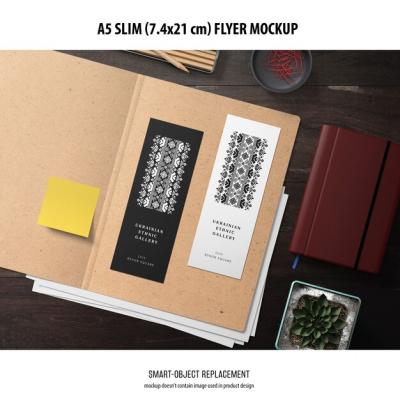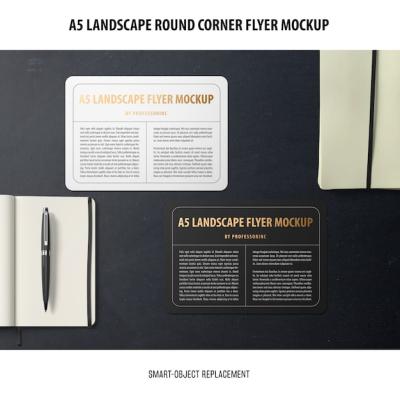Photo Editor: Histogram Setting Concept – Free Download Stock Photo
Photo Editor Histogram Setting Concept
In this blog post, we will explore the concept of histogram settings in photo editing. The histogram is a graphical representation of the tonal range distribution in an image. It helps photographers and designers analyze the exposure levels and adjust them to achieve the desired look.
Understanding Histograms
Before diving into the details of histogram settings, let's understand what histograms are and how they work. A histogram is a graph that displays the distribution of pixels according to their brightness levels. The left side of the histogram represents the shadows, the middle represents the mid-tones, and the right side represents the highlights. By analyzing the histogram, you can identify whether an image is overexposed, underexposed, or well-balanced.
When editing photos, the histogram can be a valuable tool. If you see a spike on the left side of the histogram, it means the image is underexposed, and you need to adjust the exposure settings accordingly. On the other hand, if the spike is on the right side, the image is overexposed, and you need to decrease the exposure. By making adjustments based on the histogram, you can achieve a well-exposed and visually appealing image.
Adjusting Histogram Settings
Now, let's talk about how to adjust histogram settings in photo editing software. Most photo editing tools offer the option to manipulate the histogram by changing the exposure, brightness, contrast, and other parameters. By dragging the sliders or using numerical values, you can fine-tune the histogram distribution to get the desired result.
The exposure setting controls the overall brightness of the image. If you want to make the image brighter, increase the exposure; if you want to darken it, decrease the exposure. The brightness setting adjusts the tonal range within the image, making it either lighter or darker overall. Contrast, on the other hand, defines the difference between the lightest and darkest parts of the image. Increasing contrast enhances the visual impact, while decreasing it creates a softer look.
In addition to exposure, brightness, and contrast, you can also adjust other parameters like saturation, hue, and vibrance to further enhance your image. Saturation affects the intensity of colors, while hue changes the overall color tone. Vibrance, on the other hand, selectively increases the saturation of less saturated colors without oversaturating already vibrant colors.
Conclusion
Histogram settings are an essential part of photo editing. By understanding and effectively utilizing the histogram, you can achieve the desired exposure levels and create visually stunning images. Whether you are a professional photographer or a hobbyist, mastering histogram settings will take your photo editing skills to the next level.
About HD Stock Images
HD Stock Images is a platform that offers a wide range of free stock photos for various categories. Whether you need images related to computer desks, office equipment, workplace, or digital devices, you can find them here. Our collection includes high-quality JPG files that can be used for both personal and commercial purposes. Explore our website and discover a world of stunning visuals for your projects.
- Editor
- Computer Desk
- Office Computer
- Computer
- Office Equipment
- Computer Design
- Workplace
- Office Desk
- Working Computer
- Computer Monitor
- Working Desk
- Office Workplace
- Monitor Screen
- Technology Office
- Office Tools
- Monitor
- Workplace
- Online Working
- Computer Screen
- Office
- Digital Work
- Desk
- Office Work
- Digital Workplace
- Digital Office
- Online
- Digital Design
- Screen
- Office Design
- Working
- Digital Camera
- Computer Technology
- Digital Devices
- Devices
- Equipment