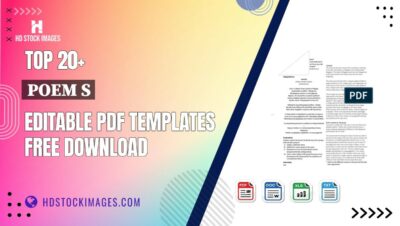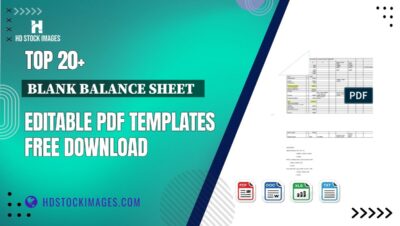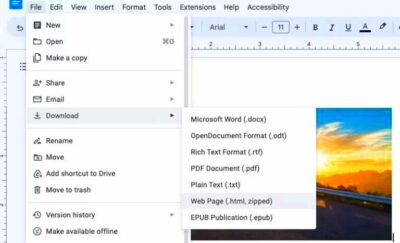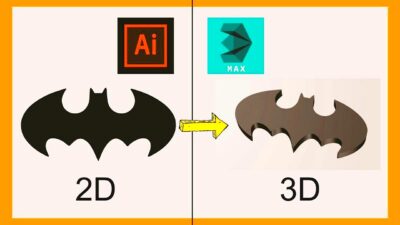Embark on a journey of discovery as we delve into the fascinating realm of Etsy's Shop Connection feature. This unique functionality allows users to connect with their favorite shops, fostering a personalized and engaging shopping experience.
1.1 What are Shop Connections?
Shop Connections on Etsy refer to the ability for users to follow their preferred shops. By doing so, you establish a direct link with the shop, enabling you to receive updates, notifications, and personalized recommendations based on your interests.
1.2 How to Find and Follow Shops on Etsy
Discovering new shops and connecting with existing favorites is a seamless process on Etsy. Here's a step-by-step guide:
- Log in to your Etsy account.
- Explore the Etsy homepage or use the search bar to find a specific shop.
- Once on a shop's page, look for the "Follow" button.
- Click the "Follow" button to establish a connection with the shop.
By following a shop, you not only stay informed about their latest products but also contribute to a sense of community within the Etsy marketplace.
1.3 Managing Your Shop Connections
Keeping track of your Shop Connections is crucial for a curated shopping experience. Etsy provides a user-friendly interface for managing your followed shops:
- Visit your Etsy profile.
- Go to the "Following" section to see the list of shops you follow.
- From here, you can easily unfollow shops or explore their latest offerings.
Take control of your Etsy experience by tailoring your Shop Connections to align with your evolving tastes and preferences. This not only enhances your interaction with the platform but also supports the talented artisans and creators behind each unique shop.
2. Benefits of Following a Shop on Etsy
Unlock a world of perks and exclusivity by delving into the numerous benefits of following your favorite shops on Etsy. From staying in the loop about the latest releases to enjoying exclusive discounts, Shop Connections bring a host of advantages to the avid Etsy shopper.
2.1 Stay Updated on New Products and Releases
By following a shop on Etsy, you ensure that you never miss out on the exciting additions to their inventory. Receive timely notifications about new products, limited editions, and special releases, keeping you at the forefront of the latest trends and offerings.
2.2 Exclusive Discounts and Promotions
One of the standout benefits of maintaining Shop Connections is gaining access to exclusive discounts and promotions. Many Etsy sellers appreciate their loyal followers and express gratitude through special offers. Enjoy savings and unique deals that are tailor-made for those who actively engage with their favorite shops.
2.3 Personalized Recommendations
Etsy leverages the data from your Shop Connections to provide personalized recommendations. The platform analyzes your preferences based on the shops you follow, offering you a curated shopping experience. Discover products that align with your tastes and preferences, creating a more enjoyable and efficient shopping journey.
2.4 Priority Access to Limited Editions
Be the first to know about and access limited edition items or pre-releases by following shops on Etsy. Shop Connections often come with the privilege of early access, ensuring that you have the opportunity to snag unique and sought-after products before they become widely available.
2.5 Build a Connection with Shop Owners
Following a shop is not just about products; it's about building a connection with the creative minds behind the crafts. Engage with shop owners, express your admiration for their work, and become a part of a supportive community that appreciates handmade and unique items.
Embrace the benefits of Shop Connections on Etsy, transforming your shopping experience into a personalized and rewarding adventure.
Also Read This: How to Invest in Adobe Stock: A Beginner’s Guide
3. Building a Personalized Etsy Shopping Experience
Transform your Etsy journey into a personalized and tailored adventure by exploring the features that allow you to curate your own unique shopping experience. From creating collections to managing your Shop Connections, Etsy offers a myriad of tools to make your online shopping as enjoyable as strolling through a boutique.
3.1 Creating Collections and Favorites
One of the key elements of personalization on Etsy is the ability to create collections and mark items as favorites. This feature enables you to organize products based on themes, occasions, or personal preferences. Whether you're planning a specific project or simply want to keep track of items you love, creating collections helps streamline your shopping experience.
| Step | Action |
|---|---|
| 1 | Navigate to the item you want to add to a collection. |
| 2 | Click on the "Add to Favorites" button. |
| 3 | Organize your favorites into custom collections. |
3.2 Managing Your Shop Connections
Take control of your Etsy network by efficiently managing your Shop Connections. Keep your list updated with shops that align with your evolving tastes, and unfollow those whose products no longer resonate with you. This ensures that your Etsy feed remains a curated showcase of items that genuinely spark your interest.
- Regularly review your followed shops to stay connected with your current favorites.
- Explore new shops to diversify your Etsy experience.
- Utilize the "Following" section in your Etsy profile for easy management.
Building a personalized Etsy shopping experience is all about tailoring the platform to fit your unique preferences. Whether you're a meticulous organizer or enjoy the thrill of discovering new shops, Etsy's features empower you to make your shopping journey truly your own.
Also Read This: Discover Open Source AI Art Generation Tools
4. Common Questions About Shop Connections
As you navigate the world of Etsy Shop Connections, it's natural to have questions about how this feature works and its implications for your shopping experience. Let's address some common queries to ensure you make the most out of your interactions with your favorite Etsy shops.
4.1 Can Shop Owners See Who is Following Them?
No, Etsy maintains the privacy of its users. Shop owners do not have access to the list of individuals who are following their shop. Your Shop Connections remain a personal aspect of your Etsy account, allowing you to explore and follow shops without concerns about your information being shared.
4.2 Is There a Limit to the Number of Shops I Can Follow?
As of now, Etsy does not impose a specific limit on the number of shops you can follow. Feel free to connect with as many shops as align with your interests. This flexibility ensures that you can explore a diverse range of products and creators, enhancing your overall Etsy experience.
4.3 Can I Unfollow a Shop at Any Time?
Yes, you have complete control over your Shop Connections. If your interests evolve or you simply wish to declutter your followed list, you can unfollow a shop at any time. This can be done easily through your Etsy profile, ensuring that your Shop Connections always reflect your current preferences.
4.4 Do I Receive Notifications for Shops I Follow?
Yes, Etsy provides a notification system for the shops you follow. This includes updates on new product releases, exclusive promotions, and other important announcements from your favorite shops. Ensure that your notification settings are configured to receive timely updates and stay informed about the latest offerings.
By addressing these common questions, you can navigate Etsy Shop Connections with confidence, knowing that your interactions are private, flexible, and designed to enhance your overall shopping experience.
Also Read This: How to Download Flickr Pictures? A Must-Try Method That Solves All Your Queries
5. Tips for Making the Most of Shop Connections
Maximize your Etsy shopping experience by implementing these practical tips to enhance and make the most out of your Shop Connections. From engaging with shop owners to utilizing recommendations, these strategies will help you navigate the world of Etsy with finesse.
5.1 Engaging with Shop Owners and Fellow Buyers
Forge meaningful connections within the Etsy community by actively engaging with shop owners and fellow buyers. Leave thoughtful reviews, ask questions about products, and participate in discussions. This not only fosters a sense of community but may also lead to exclusive insights and promotions from the shops you follow.
5.2 Utilizing Shop Recommendations
Etsy provides personalized shop recommendations based on your activity and Shop Connections. Explore these recommendations to discover new shops and products that align with your preferences. This feature is a powerful tool for diversifying your Etsy experience and uncovering hidden gems that you might have otherwise missed.
5.3 Creating and Sharing Collaborative Shopping Lists
Collaborative shopping lists allow you to curate collections with friends or family. This is a great way to exchange gift ideas, plan group purchases, or simply share your favorite finds. Leverage this feature to enhance your shopping experience and involve others in the joy of discovering unique Etsy treasures.
| Tips | Details |
|---|---|
| Tip 1 | Regularly check your Etsy notifications for updates from followed shops. |
| Tip 2 | Explore new shops periodically to diversify your Etsy experience. |
| Tip 3 | Engage in community discussions and forums to connect with like-minded individuals. |
By incorporating these tips into your Etsy routine, you'll not only make the most of your Shop Connections but also elevate your overall shopping adventure on the platform.
Also Read This: Top Locations for Building a Successful Tech Career in the USA
6. Exploring Related Etsy Features
Beyond Shop Connections, Etsy offers a variety of related features that can further enrich your online shopping experience. From collaborative shopping lists to engaging in Etsy groups and communities, let's delve into these complementary functionalities that add layers of enjoyment and personalization to your Etsy journey.
6.1 Collaborative Shopping Lists
Collaborative shopping lists are a fantastic way to share and organize your favorite Etsy finds with friends and family. Create lists for specific occasions, such as birthdays or holidays, and invite others to contribute. This feature facilitates group decision-making and ensures everyone has a say in curating a unique collection of items.
6.2 Etsy Groups and Communities
Immerse yourself in the vibrant world of Etsy by joining groups and communities that align with your interests. These forums provide a platform for discussions, sharing insights, and connecting with like-minded individuals. Whether you're a vintage enthusiast, a handmade craft lover, or interested in specific themes, Etsy groups offer a sense of community and a valuable space for exchanging ideas.
6.3 Utilizing Etsy's Gift Finder
Etsy's Gift Finder is a handy tool designed to help you discover the perfect gifts for your loved ones. By inputting specific details such as the recipient's interests, the occasion, and your budget, Etsy curates a selection of personalized gift recommendations. This feature streamlines the gift-searching process and ensures that your presents are thoughtful and well-suited to the recipient.
- Join Etsy groups related to your hobbies or specific interests.
- Engage in discussions and seek advice from experienced Etsy community members.
- Explore collaborative shopping lists created by other Etsy users for inspiration.
By exploring these related Etsy features, you open up new avenues for discovery and engagement, making your Etsy experience even more dynamic and enjoyable.
Also Read This: Removing Black Backgrounds from Images in Photoshop
7. Understanding Privacy Settings
Ensuring a secure and personalized shopping experience on Etsy involves understanding and managing your privacy settings. Etsy provides users with the flexibility to control the visibility of their favorites, connections, and other activities. Let's explore the key privacy settings to help you tailor your Etsy profile according to your comfort and preferences.
7.1 Adjusting Visibility of Your Favorites and Connections
Etsy allows you to customize the visibility of your favorites and connections. Whether you prefer to keep your activity private or showcase your interests, adjusting these settings is a straightforward process:
- Navigate to your Etsy profile settings.
- Locate the privacy settings section.
- Choose whether you want to make your favorites and connections visible to others or keep them private.
By fine-tuning these settings, you have control over who can see your favorite items and the shops you follow, contributing to a more personalized and intentional sharing experience.
7.2 Ensuring a Secure Shopping Experience
Security is paramount when engaging in online shopping. Etsy provides several security features to safeguard your account and transactions:
- Enable two-factor authentication for an added layer of account protection.
- Regularly update your password to maintain account security.
- Keep an eye on your account activity to quickly detect any unauthorized actions.
7.3 Managing Communication Preferences
Etsy allows you to tailor your communication preferences, ensuring you receive updates and notifications in a manner that suits you. Adjust email preferences, notification settings, and choose the frequency of updates to stay informed without feeling overwhelmed.
By understanding and utilizing these privacy settings, you can craft a secure and personalized Etsy experience that aligns with your preferences, providing peace of mind as you explore and connect within the vibrant Etsy marketplace.
Also Read This: Popular Bilibili Mp4 Video Downloader
8. Conclusion
Embark on your Etsy journey with newfound knowledge and confidence as you navigate the intricacies of Shop Connections and related features. In this comprehensive guide, we've explored the benefits of following shops, building a personalized shopping experience, and understanding privacy settings to tailor your Etsy profile.
By actively engaging with shop owners, utilizing recommendations, and exploring collaborative features like shopping lists and Etsy communities, you can transform your online shopping adventure into a dynamic and enjoyable experience. The ability to stay updated on new releases, enjoy exclusive discounts, and build connections with creative minds adds depth and richness to your exploration of the Etsy marketplace.
As you embrace the tips for making the most of Shop Connections, consider delving into the broader Etsy ecosystem. Explore collaborative shopping lists, join vibrant communities, and leverage tools like Etsy's Gift Finder to enhance your discovery of unique and handcrafted treasures.
Understanding the privacy settings ensures that your Etsy experience is not only personalized but also secure. Fine-tune the visibility of your favorites, manage communication preferences, and implement security measures like two-factor authentication to craft a space that aligns with your preferences and provides peace of mind.
In conclusion, Etsy is not just a marketplace; it's a community of creators and enthusiasts. Utilize the insights gained from this guide to tailor your Etsy journey, discovering, connecting, and enjoying the diverse world of handmade and unique products that Etsy has to offer.
FAQ
Explore answers to common questions about Etsy Shop Connections and related features to enhance your understanding of the platform.
Q1: Can shop owners see who is following them?
A: No, Etsy maintains user privacy, and shop owners do not have access to the list of individuals following their shop. Your Shop Connections remain personal and secure.
Q2: Is there a limit to the number of shops I can follow?
A: As of now, Etsy does not impose a specific limit on the number of shops you can follow. Feel free to connect with as many shops as align with your interests.
Q3: Can I unfollow a shop at any time?
A: Yes, you have complete control over your Shop Connections. You can unfollow a shop at any time through your Etsy profile settings.
Q4: Do I receive notifications for shops I follow?
A: Yes, Etsy provides a notification system for the shops you follow. Configure your notification settings to receive updates on new product releases and exclusive promotions.
Q5: How can I adjust the visibility of my favorites and connections?
A: Navigate to your Etsy profile settings, locate the privacy settings section, and choose whether you want to make your favorites and connections visible to others or keep them private.
Q6: What security measures can I implement for a secure shopping experience?
A: Enable two-factor authentication, regularly update your password, and monitor your account activity to maintain a secure Etsy shopping experience.
Q7: How can I explore collaborative shopping lists and Etsy communities?
A: Join Etsy groups related to your interests, engage in community discussions, and explore collaborative shopping lists created by other Etsy users for inspiration.
Feel free to refer to this FAQ section for quick answers to your queries and make the most of your Etsy experience.
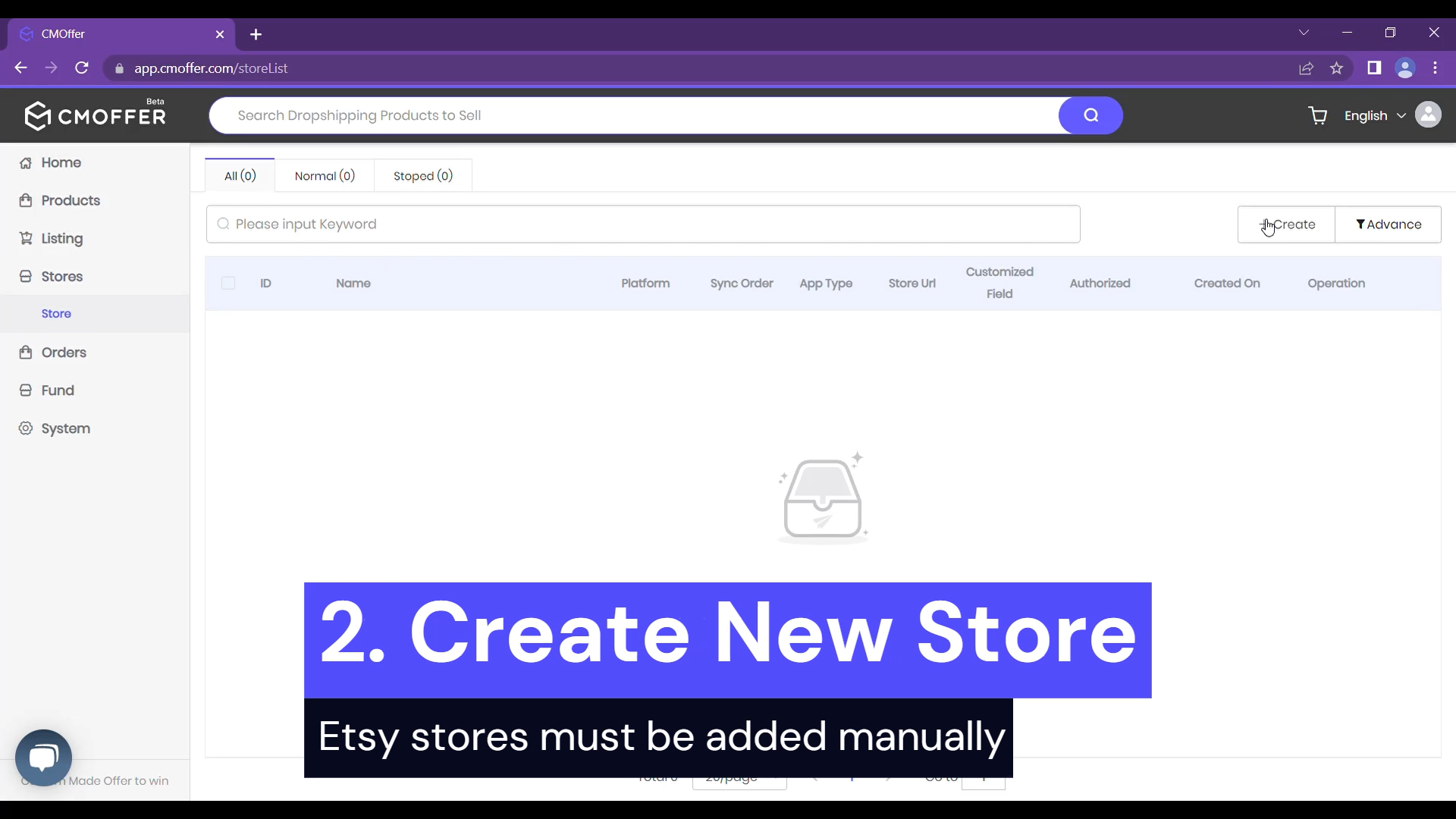
 admin
admin