Introduction
Welcome to our step-by-step guide on how to remove Adobe Stock watermarks from your licensed images. Adobe Stock is a popular platform for high-quality stock photos and graphics, but the watermarks can be distracting when you want to use these assets for your projects. In this blog post, we'll explore various methods to help you legally and effectively remove those watermarks, ensuring your visuals look professional and polished.
Also Read This: How to Select the Right Image
Why Remove Adobe Stock Watermark?
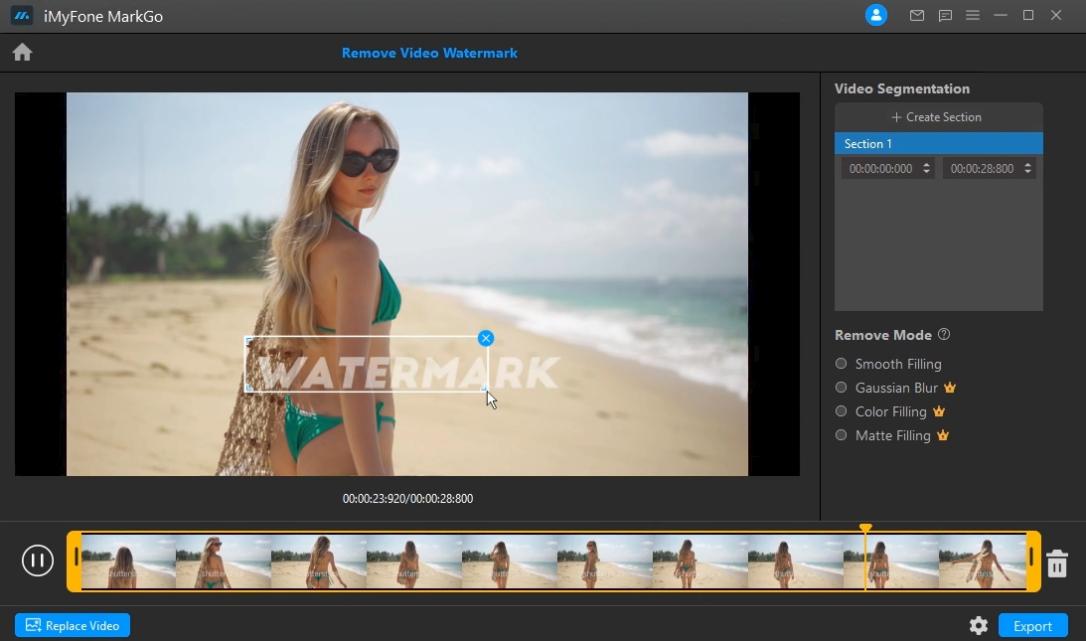
Removing the Adobe Stock watermark from your licensed images is essential for several compelling reasons. While Adobe Stock provides an extensive library of high-quality visuals, the watermark serves as a protection measure until you purchase a license for the image. Here's why you should consider removing it:
- Professionalism: Watermarks can diminish the professional appearance of your projects. Whether you're using these images for presentations, websites, or marketing materials, a watermark can detract from the overall visual impact.
- Visual Clarity: Watermarks often cover a significant portion of the image, obstructing crucial details. Removing the watermark allows viewers to see the image clearly without distractions.
- Enhanced Aesthetics: Your creative works deserve to shine without any interruptions. By removing the watermark, you can create visually appealing designs that resonate with your audience.
- Consistency: Maintaining a consistent visual theme across your content is essential for branding and messaging. Watermarks can disrupt this consistency, and removing them helps you achieve a cohesive look.
- Legal Compliance: It's important to use Adobe Stock images in compliance with their licensing terms. After purchasing a license, you have the right to use the image without the watermark. Using watermarked images without proper licensing can lead to legal issues.
Keep in mind that removing the watermark should always be done after obtaining a valid license for the Adobe Stock image. Attempting to remove watermarks from unlicensed images is not only unethical but also illegal.
Next, we'll explore various methods for removing Adobe Stock watermarks, ensuring you can make the most of these high-quality visuals while staying within the bounds of copyright law.
Also Read This: Creating 3000×3000 Pixel Images Easily
Method 1: Adobe Stock Licensed Image Download
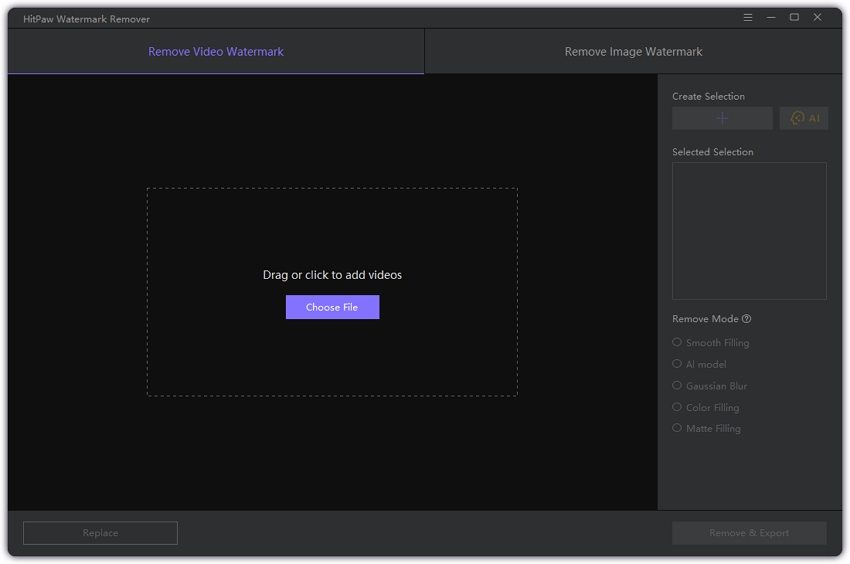
One of the most straightforward and recommended methods for obtaining Adobe Stock images without watermarks is to download them with a valid license. This method ensures that you have the legal rights to use the image without any watermarked restrictions. Here's how to do it:
Step 1: Create or Log into Your Adobe Account
If you don't already have an Adobe account, you'll need to create one. If you have an existing account, simply log in.
Step 2: Search for Your Desired Image
Use the Adobe Stock search feature to find the image you want to download. You can use keywords, filters, and categories to narrow down your search and find the perfect image for your project.
Step 3: Choose the Appropriate License
Once you've found the image you want, click on it to view its details. Here, you'll see various licensing options. Select the one that best suits your needs. Adobe Stock offers options for individual image licenses and subscription plans that provide access to multiple images.
Step 4: Add to Cart and Checkout
After selecting your license, click the "Add to Cart" or "License" button. Review your selection and proceed to checkout. You'll need to provide payment information to complete the purchase.
Step 5: Download the Image
Once the transaction is complete, you can download the image without the watermark. Adobe Stock will provide you with a high-resolution version that is free from any watermarks or logos.
Benefits of This Method
Downloading Adobe Stock images with a valid license offers several advantages:
- No Watermarks: You receive the image in its pristine, watermark-free form.
- Legal Compliance: Using licensed images ensures you're following copyright laws.
- High Quality: You get access to high-resolution images suitable for various purposes.
- Selection: Adobe Stock has a vast library, so you can find the perfect image for your project.
By following this method, you can confidently use Adobe Stock images in your projects without worrying about watermarks or legal issues.
Also Read This: Email Evolution: Changing Your Email on Photobucket
Method 2: Using Adobe Photoshop
If you've already downloaded an Adobe Stock image with a watermark and need to remove it, Adobe Photoshop provides a powerful toolset to help you accomplish this task. Follow these steps to remove the watermark:
Step 1: Open the Image in Photoshop
Launch Adobe Photoshop and open the image you want to work on. Click "File" and then "Open" to locate and select your image file.
Step 2: Duplicate the Background Layer
In the Layers panel, right-click on the background layer and select "Duplicate Layer." This step creates a copy of the original image, allowing you to work on it without altering the original.
Step 3: Use the Clone Stamp Tool
Select the "Clone Stamp Tool" from the toolbar on the left. This tool allows you to copy pixels from one part of the image and paste them over the watermark. Adjust the brush size and hardness as needed.
Step 4: Clone Away the Watermark
Hold down the "Alt" key and click on an area near the watermark that you want to use as a source to clone from. Release the "Alt" key and carefully paint over the watermark. This action replaces the watermark with pixels from the selected source area.
Step 5: Refine and Blend
Continue using the Clone Stamp Tool to remove the watermark entirely. Pay attention to details and ensure a seamless blend between the cloned pixels and the surrounding image. Adjust the brush settings as necessary.
Step 6: Save Your Image
Once you're satisfied with the removal of the watermark, save your image. Click "File" and choose "Save As" to save it in your preferred format. Be sure to choose a different file name to preserve the original image.
Additional Tips
Removing watermarks in Adobe Photoshop may require some practice and patience, especially for complex images. Here are a few additional tips:
- Zoom In: Use the zoom tool to get a closer view for precise editing.
- Multiple Layers: Consider using multiple layers for different parts of the image to maintain better control.
- Undo and History: If you make a mistake, use the "Undo" option or access the History panel to step back through your edits.
Remember that removing watermarks from images may infringe on copyright if you do not have a valid license. Always respect the terms and conditions of image usage to avoid legal issues.
Also Read This: Majestic Mountain Ranges Across the USA Captured in Stunning Photos
Method 3: Using Online Watermark Removal Tools
If you're looking for a quick and hassle-free way to remove watermarks from Adobe Stock images, online watermark removal tools can be a convenient solution. These tools employ algorithms to intelligently eliminate watermarks from your images. Here's how to use them:
Step 1: Choose a Reliable Online Tool
Start by selecting a reputable online watermark removal tool. There are various options available, and it's essential to pick one that has positive user reviews and a track record of effective watermark removal.
Step 2: Upload Your Watermarked Image
Access the tool's website and follow the instructions to upload the watermarked image you want to edit. Typically, you'll find a button labeled "Upload" or "Choose File." Select your image from your device's storage.
Step 3: Process the Image
After uploading your image, the online tool will start processing it. The time required for processing may vary depending on the complexity of the watermark and the tool's algorithm. Be patient and wait for the tool to complete the process.
Step 4: Download the Cleaned Image
Once the watermark removal process is complete, the tool will provide you with a link to download the cleaned image. Click on the link, and the image without the watermark will be saved to your device.
Pros and Cons of Online Watermark Removal Tools
| Pros | Cons |
| Convenience and speed | Possible loss of image quality |
| No need for advanced photo editing skills | May not work well with complex watermarks |
| Accessible from any device with internet access | Some tools may have usage restrictions or watermarks of their own |
| Useful for quick edits | Not suitable for professional or high-resolution projects |
While online watermark removal tools offer convenience, they may not always provide the best results, especially for intricate watermarks. It's essential to weigh the pros and cons and consider the specific needs of your project.
Additionally, keep in mind that using these tools on images without proper licensing or authorization may infringe on copyright laws. Always ensure you have the legal right to edit and use the images in your projects.
Also Read This: Legal and Ethical Ways to Share Getty Images
Method 4: Contacting Adobe Support
If you have a legitimate reason to remove watermarks from Adobe Stock images and none of the previous methods suit your needs, contacting Adobe Support is a viable option. Adobe provides a process for requesting watermark removal directly from their support team. Here's how to go about it:
Step 1: Gather Necessary Information
Before reaching out to Adobe Support, ensure you have all the essential details at hand. This includes the image ID, your license information, and a clear explanation of why you need the watermark removed. Be prepared to provide proof of your licensing.
Step 2: Visit the Adobe Support Website
Go to the Adobe Support website (https://helpx.adobe.com/support.html) and sign in to your Adobe account. If you don't have an account, you can create one.
Step 3: Navigate to the Contact Page
Once logged in, navigate to the contact page. Look for options like "Contact Us" or "Get Help." Adobe typically provides multiple ways to get in touch with their support team, including live chat, email, and phone support.
Step 4: Explain Your Request
When you contact Adobe Support, explain your request clearly and concisely. Mention that you have a licensed image but need the watermark removed for a specific project. Provide all the details you gathered in Step 1 to help the support team assist you effectively.
Step 5: Follow Support Instructions
Adobe Support will guide you through the process of watermark removal. They may request additional information or proof of licensing. Follow their instructions closely to ensure a smooth resolution to your request.
Benefits of Contacting Adobe Support
| Pros | Cons |
| Legal and authorized watermark removal | Response time may vary |
| Assurance of copyright compliance | Not suitable for urgent projects with tight deadlines |
| Clear communication with Adobe's support team | May require proof of licensing |
| Customized assistance based on your situation | Not applicable for unlicensed images |
Contacting Adobe Support ensures a legitimate and authorized method for watermark removal, maintaining your compliance with copyright laws and licensing agreements. However, it may not be suitable for projects with tight deadlines due to varying response times.
Always remember to use this method responsibly and only for images you have licensed from Adobe Stock.
Also Read This: how do i find adobe stock contributor named storm
Frequently Asked Questions (FAQ)
Here are some common questions that users often have about removing Adobe Stock watermarks:
- How long does it take for Adobe Support to remove the watermark?
Adobe Support's response time can vary depending on the volume of requests they receive. Typically, it may take a few business days to a week. It's advisable to submit your request well in advance of your project deadline to ensure timely removal. - Is it legal to remove Adobe Stock watermarks?
It is legal to remove Adobe Stock watermarks only after you have obtained a valid license for the image. Attempting to remove watermarks from unlicensed images is both unethical and illegal. Always respect copyright and licensing agreements. - Are there any free methods to remove watermarks?
Free methods for removing watermarks can be risky and may not yield professional results. It's recommended to use legal methods such as licensing the image or contacting Adobe Support for authorized removal. - What if I accidentally downloaded an image without a license?
If you've unintentionally downloaded an Adobe Stock image without a license, refrain from using it in your projects. To proceed legally, you can either purchase a license for the image or explore alternative images available under Creative Commons licenses or in the public domain.
These FAQs aim to clarify some of the common doubts and concerns related to watermark removal. Remember that ethical and legal considerations should always guide your actions when working with stock images.
Back at it for this short week. Hope everyone had a wonderful long weekend. So much to be thankful for in this industry ❤️.#stockphotos #stockimages #stockphotography #agriculture #CdnAg #canada #agriculture #AG #westcdnag #westcdnagriculture pic.twitter.com/DLkPD3Naj0
— @FarmImages (@FarmImagesCA) October 10, 2023
Also Read This: The Controversy Surrounding YouTube Shorts and Their Common Criticisms
Conclusion
In this comprehensive guide, we've explored various methods for removing Adobe Stock watermarks from your licensed images. Whether you're a creative professional, designer, or marketer, ensuring your visuals look polished and professional is essential for making a lasting impact.
We began by discussing the importance of removing watermarks, emphasizing how they can affect professionalism, visual clarity, aesthetics, and consistency in your projects. We also highlighted the significance of legal compliance and respecting copyright and licensing agreements when working with stock images.
Throughout this blog post, we delved into four methods for watermark removal:
- Method 1: Adobe Stock Licensed Image Download: We explained the process of obtaining Adobe Stock images legally by purchasing a valid license. This method guarantees watermark-free, high-quality visuals.
- Method 2: Using Adobe Photoshop: For those who've already downloaded watermarked images, we provided step-by-step instructions on using Adobe Photoshop to skillfully remove watermarks, emphasizing the importance of image quality and legal compliance.
- Method 3: Using Online Watermark Removal Tools: We explored the convenience of online tools for quick watermark removal. While efficient, we discussed the pros and cons and the importance of respecting image rights.
- Method 4: Contacting Adobe Support: We outlined the legitimate and authorized method of contacting Adobe Support for watermark removal, ensuring compliance with copyright laws and licensing agreements.
Lastly, we addressed frequently asked questions, clarifying doubts regarding response times, legality, free methods, and accidental downloads without licenses.
As you decide on the best approach for your watermark removal needs, always prioritize ethical and legal considerations. Respect the rights of content creators and follow licensing agreements to avoid potential legal issues.
We hope this guide has provided valuable insights and practical solutions for removing Adobe Stock watermarks, enabling you to create professional and captivating visuals for your projects while staying within the bounds of copyright law.
Disclaimer
The information provided in this blog post is intended for educational and informational purposes only. It is not legal advice, and we do not endorse or encourage the unauthorized use of copyrighted materials or the violation of licensing agreements.
While we strive to provide accurate and up-to-date information, the process of removing watermarks from Adobe Stock images can be subject to legal and contractual complexities. The methods discussed in this blog post are based on general knowledge and guidelines as of the last update, and they may not encompass all legal considerations or variations in Adobe's policies.
It is essential to consult Adobe's official terms and conditions, licensing agreements, and policies when working with Adobe Stock images. Additionally, for legal advice or guidance specific to your situation, we recommend seeking assistance from legal professionals or Adobe's support services.
We do not assume any responsibility for any consequences, legal or otherwise, that may arise from the use of the information provided in this blog post. Users are encouraged to exercise caution, conduct their research, and act in accordance with the law and licensing agreements when using Adobe Stock images or any other copyrighted materials.
By using the information presented in this blog post, you acknowledge and accept these disclaimers and agree to use the methods described responsibly and within the bounds of applicable laws and agreements.
 admin
admin








