1. Introduction
Welcome to our comprehensive guide on downloading Adobe Stock videos without watermarks. Adobe Stock is a popular platform for accessing high-quality stock media content, including images, videos, and more. However, one common issue users face is the presence of watermarks on downloaded videos, which can be intrusive and limit their usability.
In this step-by-step guide, we will walk you through the process of downloading Adobe Stock videos without watermarks. Whether you are a content creator, designer, or simply looking for compelling videos for your projects, this guide will help you access Adobe Stock content legally and without any watermarks.
We will also discuss the legal considerations surrounding the use of Adobe Stock content, ensuring that you stay within the boundaries of copyright and licensing laws while enjoying the benefits of this platform. Let's get started on your journey to downloading Adobe Stock videos without watermarks.
Also Read This: How to Cut Out an Image in Illustrator for Detailed Design
2. What is Adobe Stock?

Adobe Stock is a prominent online marketplace that offers a vast collection of high-quality stock media assets, including images, videos, illustrations, and more. It is a part of the Adobe Creative Cloud ecosystem, making it easily accessible to creative professionals and designers worldwide.
Here are some key details about Adobe Stock:
- Extensive Content Library: Adobe Stock boasts a diverse and extensive library that includes millions of assets, catering to a wide range of creative needs. From stunning visuals to engaging video footage, it provides an abundance of resources for various projects.
- Integration with Adobe Creative Cloud: One of the standout features of Adobe Stock is its seamless integration with Adobe's creative software, such as Adobe Photoshop, Illustrator, and Premiere Pro. This integration allows users to search, preview, and license assets directly from these applications, streamlining the creative process.
- Licensing Options: Adobe Stock offers flexible licensing options, including standard and extended licenses, allowing users to choose the appropriate level of usage rights for their projects. The standard license typically covers most common creative needs, while the extended license provides additional usage rights.
- Watermarked Previews: To protect copyrighted content, Adobe Stock provides watermarked previews of its assets. These watermarks are applied to the media when users preview them but are removed upon licensing, ensuring that only properly licensed content is used in projects.
- Search and Filtering: Adobe Stock features robust search and filtering options that make it easy for users to find the perfect media assets for their projects. Users can search by keywords, categories, colors, and more, ensuring efficient asset discovery.
Whether you are a graphic designer looking for striking visuals, a video editor in need of captivating footage, or a marketing professional seeking eye-catching images for campaigns, Adobe Stock provides a valuable resource. However, it's important to note that while Adobe Stock offers watermarked previews, these watermarks need to be removed legally through licensing to use the content in your projects.
In the next sections of this guide, we will delve deeper into the challenges posed by watermarked downloads and provide you with a step-by-step guide to download Adobe Stock videos without watermarks while adhering to legal guidelines.
Also Read This: How to Convert Slides into Digital Images
3. The Issue with Watermarked Downloads
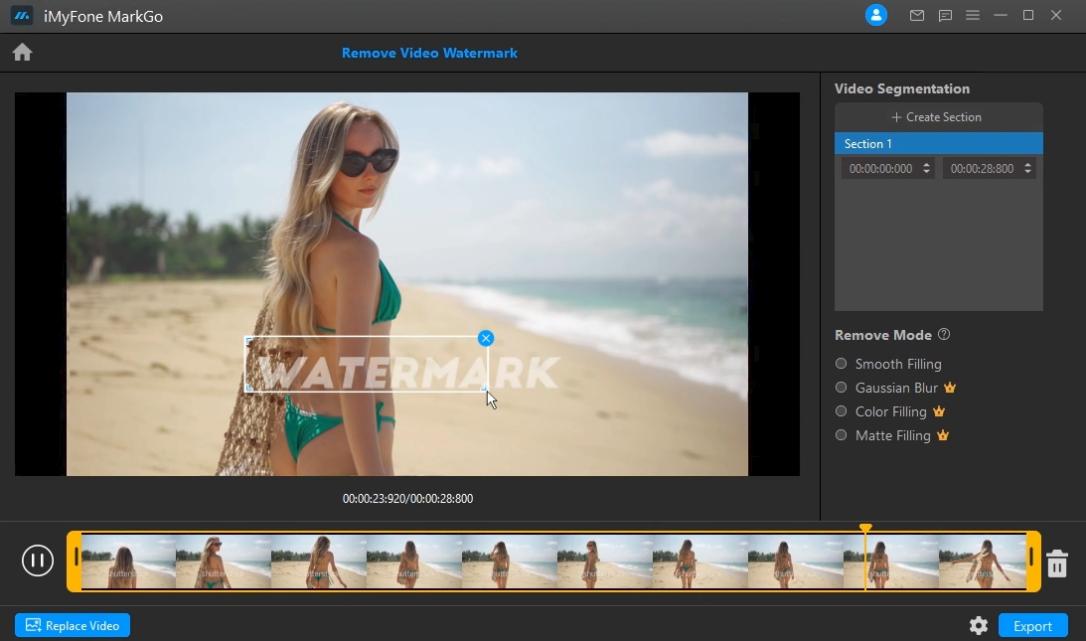
Watermarked downloads on Adobe Stock can be a significant hindrance for creative professionals and businesses. These watermarks are applied to media assets as a form of copyright protection and are prominently displayed on the content, making it unsuitable for use in most projects. Here are some key issues associated with watermarked downloads:
- Unprofessional Appearance: Watermarks are often large and conspicuous, which can detract from the overall professionalism and aesthetics of your project. Whether it's a website, presentation, or marketing material, the presence of a watermark can be distracting and unappealing to your audience.
- Limited Usability: Watermarked media assets are typically intended for preview purposes only. This means that you cannot use them in your final projects, whether for commercial or personal use. Attempting to use watermarked content can result in copyright infringement issues.
- Reduced Visual Impact: Watermarks can obscure essential details and elements in the media, affecting the visual impact and message you want to convey. This is particularly problematic when you're working on creative projects that rely heavily on visuals.
- Legal Implications: Downloading and using watermarked content without the appropriate licensing is a violation of Adobe Stock's terms of use and can lead to legal consequences. Copyright holders have the right to take legal action against copyright infringement.
It's crucial to understand that Adobe Stock's watermarked previews serve the purpose of allowing users to evaluate the quality and suitability of an asset before purchasing a license. However, they are not meant for use in finished projects, whether for personal or commercial purposes.
Fortunately, there are legitimate ways to access Adobe Stock content without watermarks, ensuring that you can use high-quality media assets in your projects while complying with copyright and licensing regulations. In the following sections, we will explore these methods and provide you with a step-by-step guide to downloading Adobe Stock videos without watermarks.
Before we dive into the solutions, it's essential to be aware of the legal considerations surrounding the use of Adobe Stock content to avoid any potential issues down the line.
Also Read This: How to Check Your Available Stock Credits on Adobe Stock
4. Legal Considerations
When dealing with Adobe Stock content, it's crucial to be aware of the legal aspects to ensure that you use the media assets correctly and avoid potential legal issues. Here are some key legal considerations:
- Copyright and Licensing: Adobe Stock media assets are protected by copyright, and they are made available to users under specific licensing agreements. Before downloading and using any content, it's essential to understand the type of license associated with the asset, whether it's a standard or extended license. Violating the terms of the license can lead to copyright infringement and legal consequences.
- Watermarked Previews: The watermarked versions of Adobe Stock content are meant for evaluation purposes only and are not licensed for use in final projects. Attempting to use watermarked content in your projects can result in legal action from copyright holders.
- Attribution Requirements: Some licenses may require attribution to the content creator or Adobe Stock. Make sure to review the licensing terms and provide the necessary attribution if it is specified in the license agreement.
- Commercial vs. Editorial Use: Different licensing agreements may dictate whether the content can be used for commercial or editorial purposes. Ensure that you are using the content within the scope of the license to avoid legal issues.
- Usage Restrictions: Adobe Stock licenses often come with usage restrictions. These restrictions can include limitations on the number of copies, distribution methods, or industries where the content can be used. It's essential to adhere to these restrictions to stay within legal boundaries.
Understanding and respecting copyright and licensing agreements is paramount when using Adobe Stock content. Failure to do so can result in legal disputes, financial penalties, and damage to your reputation.
In the next sections of this guide, we will provide you with a step-by-step guide on how to download Adobe Stock videos without watermarks while ensuring that you remain compliant with the legal requirements. We will explore legitimate methods and tools to obtain watermark-free content for your creative projects.
By following the proper legal guidelines and using the correct download methods, you can harness the full potential of Adobe Stock's rich library of media assets for your creative endeavors.
Also Read This: How to Make an Image Not Reverse Searchable for Enhanced Privacy
5. Adobe Stock Video Downloader Options
When it comes to downloading Adobe Stock videos without watermarks, there are several options available, each with its own advantages and considerations. Here, we explore some of the most popular Adobe Stock video downloader options:
| Option | Advantages | Considerations |
|---|---|---|
| Adobe Stock Website |
|
|
| Adobe Creative Cloud Integration |
|
|
| Third-Party Downloaders |
|
|
It's important to carefully consider the pros and cons of each option before proceeding. While the Adobe Stock website and Adobe Creative Cloud integration offer the assurance of legal compliance, they may be more suitable for individual, occasional users. On the other hand, third-party downloaders may be tempting due to cost-saving benefits, but they come with potential risks related to copyright infringement and watermark removal claims.
In the following sections, we will focus on the most reliable and legally sound methods for downloading Adobe Stock videos without watermarks. We will guide you through the steps involved in obtaining your desired media assets while maintaining full compliance with Adobe Stock's terms of use and licensing agreements.
By choosing the right downloader option and following our step-by-step guide, you can access Adobe Stock videos without watermarks for your creative projects, all while staying within legal and ethical boundaries.
Also Read This: Alamy vs iStock: Analyzing Features, Pricing, and Image Selection
6. Step-by-Step Guide
Downloading Adobe Stock videos without watermarks requires careful attention to detail and adherence to legal guidelines. Follow this step-by-step guide to obtain watermark-free content for your creative projects:
- Search and Select Your Desired Video:
Start by visiting the Adobe Stock website or accessing it through Adobe Creative Cloud applications. Use the search bar to find the video you want to download without a watermark. Preview the video to ensure it meets your requirements.
- Check the Licensing Options:
Before proceeding, review the licensing options for the chosen video. Decide whether a standard or extended license is appropriate for your intended use. Keep in mind that standard licenses typically cover most common creative projects.
- Purchase the License:
If you haven't already, purchase the appropriate license for the video. This can typically be done directly on the Adobe Stock website or within Adobe Creative Cloud applications. Ensure that you follow the payment and licensing process to obtain the necessary rights to use the content.
- Download the Video:
Once you have purchased the license, you can download the video without a watermark. Look for the download button or option on the Adobe Stock platform or within your Adobe application. Follow the prompts to initiate the download.
- Save and Use the Video:
After downloading, save the video to your computer or project folder. You now have a watermark-free, licensed copy of the Adobe Stock video that you can use in your creative projects. Be sure to adhere to the usage rights and restrictions specified in the license.
It's essential to emphasize that this method ensures complete compliance with Adobe Stock's terms of use and copyright laws. By purchasing the appropriate license for the content, you not only gain access to watermark-free videos but also support the content creators and maintain the integrity of the platform.
Remember that attempting to download or use Adobe Stock videos without the proper licensing can lead to legal issues and harm your professional reputation. This step-by-step guide provides a legal and ethical way to access and use Adobe Stock content to enhance your creative projects.
In the next sections, we will address frequently asked questions (FAQs) related to Adobe Stock and downloading content without watermarks. These FAQs will provide further clarity on common concerns and issues that users may encounter.
Also Read This: Creating Beautiful Paper Flowers for Dailymotion Videos
7. FAQs
Here are some frequently asked questions (FAQs) regarding Adobe Stock, watermark-free downloads, and legal considerations:
- Can I use watermarked Adobe Stock content in my projects?
No, watermarked Adobe Stock content is meant for evaluation purposes only and should not be used in final projects. Using watermarked content in your projects can result in legal issues and copyright infringement.
- What are the consequences of using watermarked content without a license?
Using watermarked content without a proper license is a violation of Adobe Stock's terms of use and copyright laws. This can lead to legal action, financial penalties, and damage to your reputation.
- Is it possible to remove watermarks from Adobe Stock videos using software?
While some third-party tools claim to remove watermarks, attempting to do so is both unethical and illegal. These tools often provide unreliable results and can lead to legal consequences.
- What types of licenses are available for Adobe Stock content?
Adobe Stock offers standard and extended licenses. Standard licenses cover most common creative needs, while extended licenses provide additional usage rights. Review the licensing terms to choose the appropriate option for your project.
- Is there a limit to the number of times I can use a licensed Adobe Stock video?
Usage rights for Adobe Stock content can vary depending on the license type and the specific terms associated with each asset. Be sure to review the licensing agreement to understand any limitations on usage.
- Can I use Adobe Stock content for both personal and commercial projects?
Adobe Stock offers licenses for both personal and commercial use. However, it's essential to choose the appropriate license that aligns with the intended use of the content.
These FAQs address some of the common concerns and misconceptions related to Adobe Stock content and watermark-free downloads. It's crucial to have a clear understanding of the legal and ethical aspects of using stock media to avoid potential issues and ensure compliance with copyright laws.
If you have additional questions or specific inquiries about Adobe Stock or watermark removal, it's recommended to reach out to Adobe's customer support or consult legal experts for guidance.
In the final section of this guide, we will provide a summary and conclusion to reinforce the key takeaways and emphasize the importance of responsible and legal use of Adobe Stock content.
AA12657786 link in bio.
— Tranquil Covers (@ImagesTranquil) October 9, 2023
Creative cover photography made for book publishing.#bookcoverphotography #stockphoto #stockphotography #bookcoverphotographer#bookpublishing #bookcovers #booklover #creativephotography#Sky#Cloth#Differentialfocus#Dusk#Fabric pic.twitter.com/hDGcDZClas
Also Read This: Explore How to Download Reel Without Watermark
8. Conclusion
In conclusion, this comprehensive guide has provided valuable insights into downloading Adobe Stock videos without watermarks while ensuring legal compliance and ethical use of media assets. Adobe Stock is a treasure trove of high-quality content that can elevate your creative projects, but understanding the importance of respecting copyright and licensing agreements is paramount.
Key takeaways from this guide include:
- Watermarked Adobe Stock content should only be used for evaluation and should never be included in final projects.
- Attempting to remove watermarks through software or other means is illegal and unethical.
- Adobe Stock offers standard and extended licenses, each with specific usage rights and restrictions.
- Always purchase the appropriate license for Adobe Stock content to access watermark-free media assets.
- Adherence to legal guidelines ensures that you enjoy the full benefits of Adobe Stock while avoiding potential legal consequences.
By following the step-by-step guide provided in this article, you can confidently download Adobe Stock videos without watermarks, enhancing your creative projects with captivating visuals. Remember that supporting content creators and respecting copyright is not only a legal obligation but also a fundamental ethical principle in the world of creative media.
For further inquiries or assistance related to Adobe Stock, licensing, or watermark-free downloads, consider reaching out to Adobe's customer support or seeking legal advice when necessary.
We hope this guide has been a valuable resource in your journey to make the most of Adobe Stock's rich library of media assets while upholding the highest standards of legality and integrity in your creative endeavors.
9. Additional Resources
Explore these additional resources to further enhance your knowledge and skills in working with Adobe Stock and maximizing the value of your creative projects:
- Adobe Stock Help Center: Visit the official Adobe Stock Help Center for in-depth articles, tutorials, and FAQs on using Adobe Stock, licensing, and best practices for incorporating stock media into your projects.
- Adobe Creative Cloud Community: Join the Adobe Creative Cloud Community forums to connect with fellow creatives, share experiences, and seek advice on Adobe Stock and other Adobe Creative Cloud applications.
- Creative Commons: Familiarize yourself with Creative Commons licenses, which are commonly used for open-access content. Understand how to use and attribute Creative Commons-licensed materials in your work.
- Legal Consultation: When dealing with complex legal matters related to copyright and licensing, consider consulting with legal professionals or intellectual property experts to ensure that you are following the law and respecting the rights of content creators.
- Online Courses and Tutorials: Explore online courses and tutorials offered by reputable platforms and educators. These resources can help you sharpen your skills in creative content creation and licensing.
These additional resources are valuable tools for expanding your knowledge and expertise in the realm of stock media, copyright, and creative content creation. Whether you are a beginner or an experienced professional, continuous learning and staying informed about industry best practices will contribute to your success as a creative.
Thank you for choosing 'https://hdstockimages.com/' as your source of information on Adobe Stock video downloads without watermarks. We hope this guide and the suggested resources empower you to create exceptional and legally compliant projects.
 admin
admin








