Introduction
Visual content plays a pivotal role in the world of YouTube, where engaging videos can captivate audiences and keep them coming back for more. Creators are constantly striving to enhance the visual appeal of their content, and Adobe Stock Images emerge as a valuable resource in this pursuit. This blog post is dedicated to shedding light on the guidelines for incorporating copyrighted content from Adobe Stock Images into your YouTube videos. By harnessing the power of Adobe Stock, creators can access a vast array of high-quality visuals to elevate their video content. However, with great imagery comes great responsibility, and understanding copyright regulations is crucial to avoid legal complications on the platform. In the following sections, we'll delve into the intricacies of copyright, explore the benefits of using Adobe Stock Images, and provide comprehensive guidelines for creators to make the most of this resource while staying within the boundaries of copyright law. Whether you're a seasoned YouTuber or just starting your content creation journey, this blog post will equip you with the knowledge and tools needed to effectively utilize Adobe Stock Images on YouTube while respecting copyright regulations.Also Read This: How to Transfer an Image to Wood
2. Understanding Copyright
 In the digital age, copyright is a cornerstone of creative expression and protection. It's a legal framework that safeguards the intellectual property of content creators and ensures they can benefit from their work. For YouTube content creators, understanding copyright is not just a legal obligation but a fundamental aspect of responsible content creation.
In the digital age, copyright is a cornerstone of creative expression and protection. It's a legal framework that safeguards the intellectual property of content creators and ensures they can benefit from their work. For YouTube content creators, understanding copyright is not just a legal obligation but a fundamental aspect of responsible content creation.Definition of copyright and its significance in creative works
Copyright is a legal concept that grants exclusive rights to creators over their original works, such as videos, music, images, and text. This protection means that no one else can use, reproduce, or distribute the work without the creator's permission. Copyright ensures that creators have control over how their creations are used and can benefit from them financially.Explanation of public domain, licensed, and copyrighted content
Public Domain: Public domain content is not protected by copyright and is free for anyone to use. This includes works with expired copyrights or those deliberately placed in the public domain by the creator.Licensed Content: Licensed content, including Adobe Stock Images, is protected by copyright, but creators can use it under specific conditions defined by the license. These conditions vary and may require attribution, limit usage, or dictate the context in which the content can be used.Copyrighted Content: Copyrighted content is protected by law, and using it without proper authorization can lead to legal consequences, including copyright infringement claims and penalties. It's important to recognize that most content, including images, is automatically copyrighted when it's created.Risks associated with using copyrighted material without permission
Using copyrighted material without proper authorization, such as uploading copyrighted images to YouTube without a valid license, poses significant risks for content creators. These risks include:Copyright Strikes: YouTube has a robust system in place to detect and address copyright infringement. If you use copyrighted material without permission, you may receive copyright strikes on your channel, which can lead to restrictions, demonetization, or even the removal of your videos.Legal Consequences: Copyright owners have the right to take legal action against those who infringe on their copyrights. This could result in legal fees, fines, or settlements.Damage to Reputation: Repeated copyright infringements can tarnish your reputation as a content creator, making it challenging to collaborate with others or grow your audience.In the following sections of this blog post, we'll explore how you can navigate these copyright considerations while leveraging Adobe Stock Images to enhance your YouTube content responsibly and legally.Also Read This: Promoting Your Shutterstock Portfolio: Effective Strategies to Increase Visibility and Sales
3. Benefits of Using Adobe Stock Images
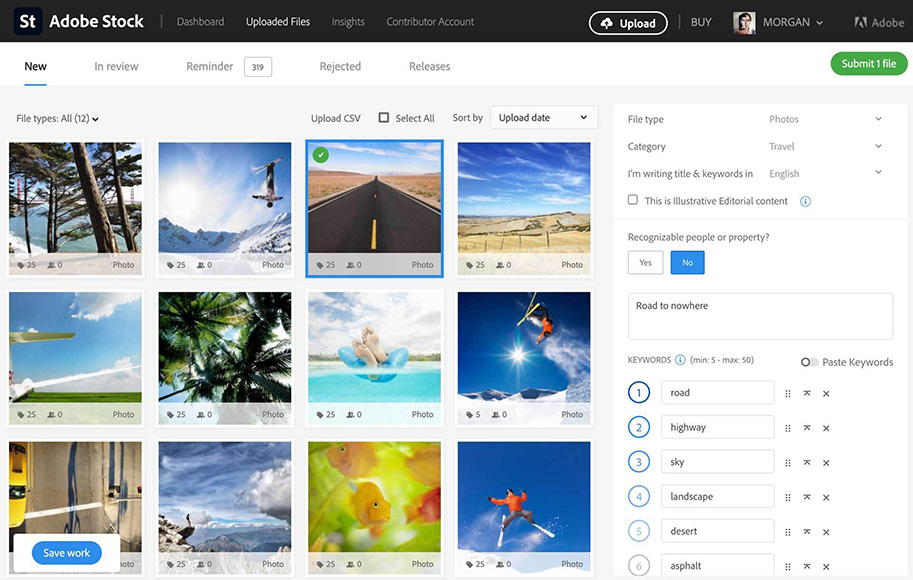 Visual content is the heartbeat of YouTube, and captivating visuals can significantly enhance the overall quality and impact of your videos. Adobe Stock Images, a vast and diverse library of high-quality visuals, emerges as a powerful tool for content creators looking to elevate their YouTube game. In this section, we'll delve into the numerous advantages of incorporating Adobe Stock Images into your content creation process.
Visual content is the heartbeat of YouTube, and captivating visuals can significantly enhance the overall quality and impact of your videos. Adobe Stock Images, a vast and diverse library of high-quality visuals, emerges as a powerful tool for content creators looking to elevate their YouTube game. In this section, we'll delve into the numerous advantages of incorporating Adobe Stock Images into your content creation process.Overview of Adobe Stock's extensive collection
Adobe Stock boasts a rich and extensive collection of visual assets that cover a wide range of themes, styles, and subject matter. From stunning photography to vector illustrations and video footage, Adobe Stock offers an unparalleled diversity of visuals to suit almost any creative vision.High-quality visuals for enhancing YouTube videos
Professionalism: Adobe Stock Images provide a professional touch to your content, making your videos appear polished and visually appealing. Whether you're creating educational content, vlogs, or product reviews, high-quality visuals can significantly enhance viewer engagement.Storytelling: Visuals have the power to convey emotions, ideas, and narratives that words alone cannot. Adobe Stock Images allow you to tell a more compelling story and connect with your audience on a deeper level.Versatility: Adobe Stock's library includes visuals suitable for a variety of video genres, from travel vlogs to cooking tutorials. This versatility means you can find the perfect image to complement your specific content niche.Licensing options for different budget levels
Adobe Stock recognizes that content creators have varying budgets, and they offer licensing options to accommodate different financial constraints. Creators can choose from various subscription plans or pay-as-you-go options, making Adobe Stock accessible to both seasoned YouTubers and those just starting their content creation journey.In the upcoming sections, we will delve into the guidelines and best practices for effectively incorporating Adobe Stock Images into your YouTube videos, ensuring that you harness the full potential of these visuals while staying within the boundaries of copyright law.Also Read This: Creating Welcome Charts for Classrooms with Dailymotion Assistance
4. Guidelines for Incorporating Adobe Stock Images on YouTube
Certainly, I can provide you with an outline in table format for the "Guidelines for Incorporating Adobe Stock Images on YouTube." Please note that tables may not be supported in all blogging platforms, so you may need to format this information accordingly.| Guideline | Description |
| A. Properly Licensing Adobe Stock Images | |
| 1. Selecting the right license type | - Choose a license that aligns with your intended use. |
| 2. Understanding usage limitations | - Be aware of any restrictions, such as print runs or reselling. |
| B. Crediting the image source | |
| 1. Requirements for attribution | - Follow Adobe Stock's attribution guidelines if necessary. |
| 2. Where to place attribution | - Ensure proper attribution in video descriptions or credits. |
| C. Avoiding copyright strikes | |
| 1. The consequences of copyright infringement on YouTube | - Understand the risks associated with infringement. |
| 2. How to prevent copyright issues | - Use Adobe Stock Images in compliance with licensing terms. |
These guidelines will help you navigate the use of Adobe Stock Images on YouTube responsibly and legally, ensuring that your content remains in compliance with copyright regulations while benefiting from high-quality visuals.Most annoying thing about advertising twitch banners etc on Facebook... Omg this image is from Adobe stock!!! Yea it is, also a small part of the banner! Plus the fact i pay to use these images lol or am I the crazy one? #twitch #Graphic #Youtube
— Flea20 (@Ninjaflee) July 4, 2019
Also Read This: Drawing Heat Maps for CT Images
5. Best Practices for Incorporating Adobe Stock Images
| Best Practice | Description |
| A. Finding the perfect image for your content | |
| 1. Tips for effective image search | - Use descriptive keywords to narrow down your search. |
| 2. Consider the context of your video | - Ensure that the selected image complements your video's topic and message. |
| B. Customizing and integrating images seamlessly | |
| 1. Adjusting visuals to match your video's style | - Use editing tools to modify images to suit your video's aesthetic. |
| C. Maintaining consistency in branding | |
| 1. Strategies for branding your content with stock images | - Ensure that the images you choose align with your brand's visual identity. |

 admin
admin








