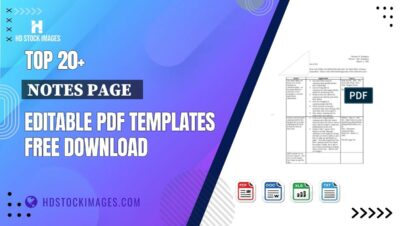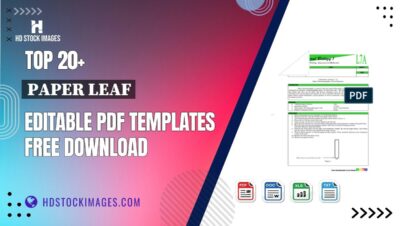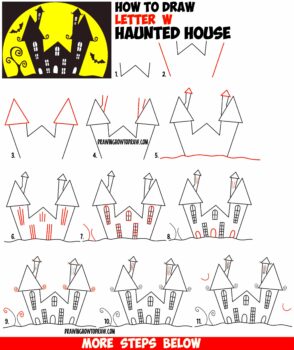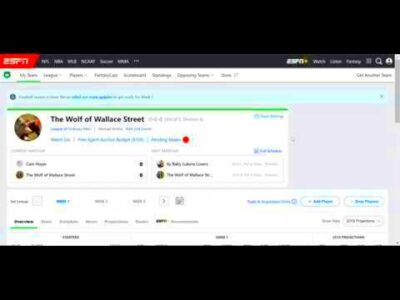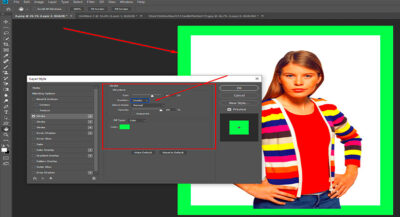Canva, a user-friendly graphic design platform, offers a myriad of advantages for Etsy sellers aiming to create and showcase digital downloads. Here's a comprehensive look at the benefits:
- Accessibility: Canva's intuitive interface makes graphic design accessible to everyone, even those without extensive design experience. Sellers can easily navigate the platform and bring their creative visions to life.
- Templates Galore: Canva provides an extensive library of templates tailored for various digital products. Whether it's printable wall art, planner templates, or social media graphics, Canva has a template to jumpstart your design process.
- Customization Capabilities: Tailor your digital products with ease. Canva allows users to customize templates, upload their own images, and adjust elements like colors and fonts, ensuring your creations stand out and align with your brand.
- Time-Efficiency: Canva's drag-and-drop functionality streamlines the design process, saving valuable time for Etsy sellers. Create professional-looking digital downloads efficiently without compromising quality.
- No Software Installation: Canva operates entirely online, eliminating the need for software installation. Sellers can access their designs from any device with an internet connection, enhancing flexibility and convenience.
- Collaborative Features: If you're working with a team or seeking feedback, Canva's collaboration features allow seamless sharing and editing. Ensure your designs meet the collective vision before listing them on Etsy.
- Cost-Effective: While Canva offers a free version, even its premium features are cost-effective compared to other design tools. Etsy sellers can maximize their budget while accessing advanced design capabilities.
Getting Started with Canva
Embarking on your Canva journey for Etsy digital creations is an exciting step towards crafting visually appealing and marketable products. Here's a detailed guide to help you get started:
- Sign Up: Begin by signing up for a Canva account. You can use your email or social media accounts for a seamless registration process.
- Explore the Dashboard: Upon logging in, familiarize yourself with the Canva dashboard. Here, you'll find a range of design options, templates, and your previous projects.
- Choose Your Design Type: Click on "Create a design" and select the type of design you want to make. Canva offers pre-sized templates for various purposes, including social media graphics, presentations, and custom dimensions.
- Select a Template: Browse through Canva's extensive template library and choose a design that suits your Etsy digital product. Whether it's a printable poster or a digital planner, Canva has a template to kickstart your creative process.
- Customize Your Design: Once you've selected a template, personalize it to align with your brand. Upload your images, change colors, adjust fonts, and add elements to make the design uniquely yours.
- Utilize Canva Elements: Explore Canva's vast library of elements such as icons, illustrations, and images. These can enhance the visual appeal of your digital products, making them more engaging for potential Etsy customers.
- Save and Download: After perfecting your design, click the "Download" button. Canva provides various file formats, ensuring compatibility with Etsy's requirements. Choose the format that best suits your digital product.
Also Read This: This Ultimate Guide on How to Download Videos from Reddit Will Solve Your 10 Questions
Designing Digital Products on Canva
Now that you've navigated the basics of Canva, let's dive into the creative process of designing digital products that will captivate your Etsy audience. Follow these steps to ensure your creations shine:
- Define Your Purpose: Clearly understand the purpose of your digital product. Whether it's a printable, social media graphic, or digital planner, having a clear objective will guide your design decisions.
- Experiment with Layouts: Canva offers a variety of layouts and grid options. Experiment with different arrangements to find the one that complements your content and creates a visually appealing composition.
- Play with Colors: Colors play a crucial role in design. Use Canva's color palette tool to create a harmonious and attractive color scheme. Consistent and appealing color choices can enhance the overall aesthetics of your digital products.
- Typography Matters: Choose fonts that align with the style and theme of your digital product. Canva provides a diverse range of fonts, and you can adjust size, spacing, and alignment to create a polished and readable design.
- Incorporate High-Quality Images: If your digital product includes images, ensure they are of high quality. Canva allows you to upload your own images or choose from its extensive library of free and premium images to enhance the visual impact of your design.
- Add Branding Elements: Strengthen your brand identity by incorporating logos, watermarks, or other branding elements into your digital products. Consistent branding helps build recognition and trust among your Etsy customers.
- Consider User Experience: Keep the end-user in mind. Whether it's a planner or a printable, ensure that the design is user-friendly and provides a positive experience for those who purchase and use your digital product.
- Test for Responsiveness: If your digital product will be used online, test its responsiveness. Ensure that the design looks good on various devices and platforms, catering to the diverse preferences of your Etsy audience.
Also Read This: Stretching an Image for Perfect Fit in Canva
Optimizing Your Canva Creations for Etsy
Now that your digital products are beautifully crafted on Canva, it's time to ensure they shine on the Etsy marketplace. Here's a guide on optimizing your Canva creations for Etsy success:
- Understand Etsy Guidelines: Familiarize yourself with Etsy's guidelines for digital products. Ensure your Canva creations comply with their policies regarding file formats, content, and other essential requirements.
- Choose Relevant Tags: Etsy relies on tags for searchability. Select relevant tags that accurately describe your digital products. Think about what potential customers might search for when looking for items similar to yours.
- Create an Informative Title: Craft a title that not only catches attention but clearly conveys what your digital product offers. Include relevant keywords to improve search engine visibility within Etsy.
- Write a Compelling Description: The product description is your opportunity to provide more details and showcase the value of your digital product. Use clear and persuasive language, and include information about its uses and benefits.
- Set a Competitive Price: Research similar products on Etsy to determine a competitive yet reasonable price for your Canva creations. Consider the effort, uniqueness, and value your digital products bring to potential buyers.
- Create Captivating Thumbnails: Etsy shoppers often make decisions based on product thumbnails. Ensure your thumbnail is visually appealing, provides a clear representation of your digital product, and entices potential buyers to click for more details.
- Offer Variations if Applicable: If your digital product comes in different variations, such as color options or file formats, consider offering these variations to cater to a broader audience and increase your product's appeal.
- Utilize Etsy's Promotion Tools: Etsy offers various promotional tools such as coupons and discounts. Strategically use these tools to attract customers and drive sales for your Canva creations.
Also Read This: Reflecting the Image of God: A Spiritual Perspective
Marketing Strategies for Canva Creations on Etsy
Crafting exceptional Canva creations is just the beginning; now it's time to strategically market your digital products on Etsy. Implementing effective marketing strategies will help your creations stand out amidst the vast marketplace. Here's a comprehensive guide to boost the visibility and sales of your Canva creations:
- Optimize Product Images: Ensure your product images are high-quality and showcase your Canva creations from various angles. High-resolution and visually appealing images can attract potential buyers and make your listings more clickable.
- Leverage Social Media: Promote your Canva creations on social media platforms to reach a broader audience. Share captivating images, sneak peeks, and behind-the-scenes content to engage with your followers and drive traffic to your Etsy shop.
- Collaborate with Influencers: Identify influencers or bloggers in your niche who can showcase and endorse your Canva creations. Their endorsement can provide social proof and introduce your products to a wider audience.
- Create Compelling Product Descriptions: Craft product descriptions that not only provide information but also tell a story. Highlight the unique features of your Canva creations and explain how they can add value to the buyer's life.
- Offer Limited-Time Promotions: Create a sense of urgency by offering limited-time promotions or discounts. This can incentivize potential buyers to make a purchase sooner rather than later, boosting your sales and visibility on Etsy.
- Participate in Etsy Teams and Forums: Join relevant Etsy teams and forums to connect with other sellers and potential buyers. Engage in discussions, share your experiences, and subtly promote your Canva creations to a targeted audience.
- Invest in Etsy Ads: Utilize Etsy's advertising platform to boost the visibility of your Canva creations. Set a budget for ads and target specific keywords or demographics to reach potential customers who are actively searching for similar products.
- Solicit Reviews and Testimonials: Encourage satisfied customers to leave reviews and testimonials for your Canva creations. Positive feedback can build trust with potential buyers and enhance the credibility of your Etsy shop.
Also Read This: Can You Save YouTube Shorts? Learn Through This Simple Guide
FAQ
Explore common questions related to Canva creations on Etsy to enhance your understanding and make your journey smoother:
-
Q: Can I sell Canva-made digital products on Etsy?
- A: Yes, you can. Canva creations are suitable for Etsy, offering a user-friendly design process for various digital products.
-
Q: Are there specific file format requirements for Canva creations on Etsy?
- A: Etsy generally accepts common file formats such as PDF, JPEG, and PNG. Ensure your Canva creations meet Etsy's guidelines for file compatibility.
-
Q: How do I ensure my Canva creations stand out in the Etsy marketplace?
- A: Optimize your product images, use compelling titles and descriptions, and employ effective marketing strategies to enhance the visibility of your Canva creations on Etsy.
-
Q: Can I use Canva's free version for creating digital products for Etsy?
- A: Yes, Canva offers a free version with robust features. However, you may also explore Canva's premium features for additional design capabilities.
-
Q: What is the importance of branding elements in Canva creations for Etsy?
- A: Incorporating branding elements such as logos and watermarks strengthens your brand identity, fostering recognition and trust among Etsy customers.
-
Q: How can I effectively market my Canva creations on Etsy?
- A: Utilize high-quality images, leverage social media for promotion, collaborate with influencers, and optimize your product listings using Etsy's marketing tools to enhance visibility and sales.
-
Q: Can I offer variations of my Canva creations on Etsy?
- A: Yes, offering variations such as different colors or file formats can broaden your product's appeal and cater to a diverse audience on Etsy.
-
Q: Is it advisable to invest in Etsy Ads for promoting Canva creations?
- A: Investing in Etsy Ads can be a strategic move to boost the visibility of your Canva creations, especially if you target specific keywords or demographics to reach potential customers.
Feel free to explore these FAQs to gain valuable insights into successfully navigating the integration of Canva creations with Etsy.
Conclusion
Congratulations on embarking on the journey of creating and selling Canva-made digital products on Etsy! As you've explored the various facets of Canva, from designing captivating creations to optimizing and marketing them effectively, you're well-equipped for Etsy success.
By leveraging Canva's user-friendly interface, customization capabilities, and cost-effectiveness, you've opened the door to a world of creative possibilities. Remember to adhere to Etsy's guidelines, create eye-catching product listings, and implement strategic marketing approaches to elevate your Canva creations in the competitive Etsy marketplace.
Whether you're a seasoned Etsy seller or just starting, the key lies in continuous improvement and adaptation. Stay informed about the latest trends, listen to customer feedback, and refine your Canva creations to meet the evolving demands of the Etsy community.
As you unleash your creativity through Canva, infuse passion into your digital products, and let your unique style shine. With the right blend of design finesse and effective marketing, your Canva creations are poised to make a lasting impact on Etsy and captivate a growing audience.
Embrace the journey ahead, stay inspired, and may your Canva creations on Etsy not only find their way into digital shopping carts but also into the hearts of satisfied customers. Happy crafting and selling!
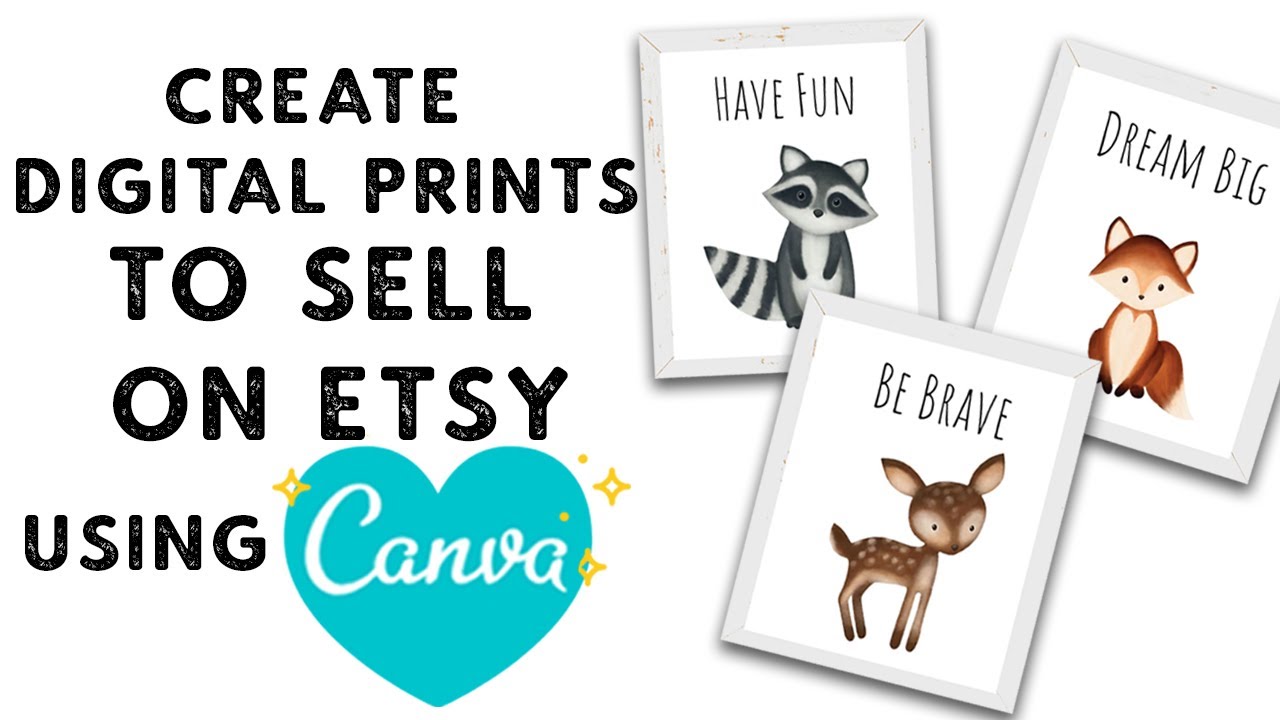
 admin
admin